Mobile Check Deposit Feature
 Easily deposit checks using your smartphone or tablet mobile devices.*
Easily deposit checks using your smartphone or tablet mobile devices.*
Save time and gas ... make a quick and secure deposit by taking a picture of your check using the Mobile Check Deposit feature within our Mobile App.
To Use Mobile Deposit:
- Log into our Mobile App
- Select the Mobile Check Widget.
- Snap the front and back of the check
- Confirm the deposit
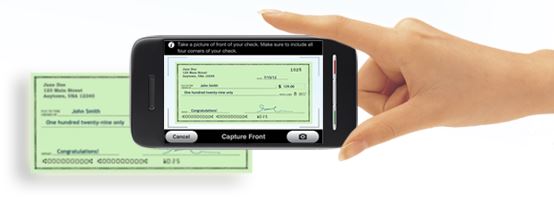
To use Mobile Deposit, you must be registered with Online Banking and have installed the Mobile App. Read our full Terms and Conditions related to Mobile Deposit. If you need assistance with your Mobile Deposit or are receiving an error message when attempting to make a deposit, please contact our Mobile Deposit Team at (208) 535-1120.
Certain restrictions and limitations apply. ***
* Mobile Check Deposit is functional on iPhone and Android devices using our Mobile App or on iPads, Android Tablets, and Amazon Tablets by using our Tablet App. Data Rates May Apply. Check with your mobile phone carrier for details.
** Requires PDF reader. Please visit Adobe.com to download the free Reader if needed.
*** Must have an active Westmark Checking Account in order to use Mobile Check Deposit. Deposits cannot be made into accounts with only a Savings. All check deposits submitted are subject to review and may be rejected, or have a hold, based on Westmark's standard check acceptance policies.
Deposit limits are $5,000 per day, per account. Deposits received prior to 3:30 p.m. on a business day the Credit Union is open will be credited to your account on the same business day. Deposits received after 3:30 p.m. or on any day the Credit Union is not open, including holidays, will be credited by 3:30 p.m. on the next business day. Abuse of the Mobile Deposit feature may result in deactivation or possible closure of account.



